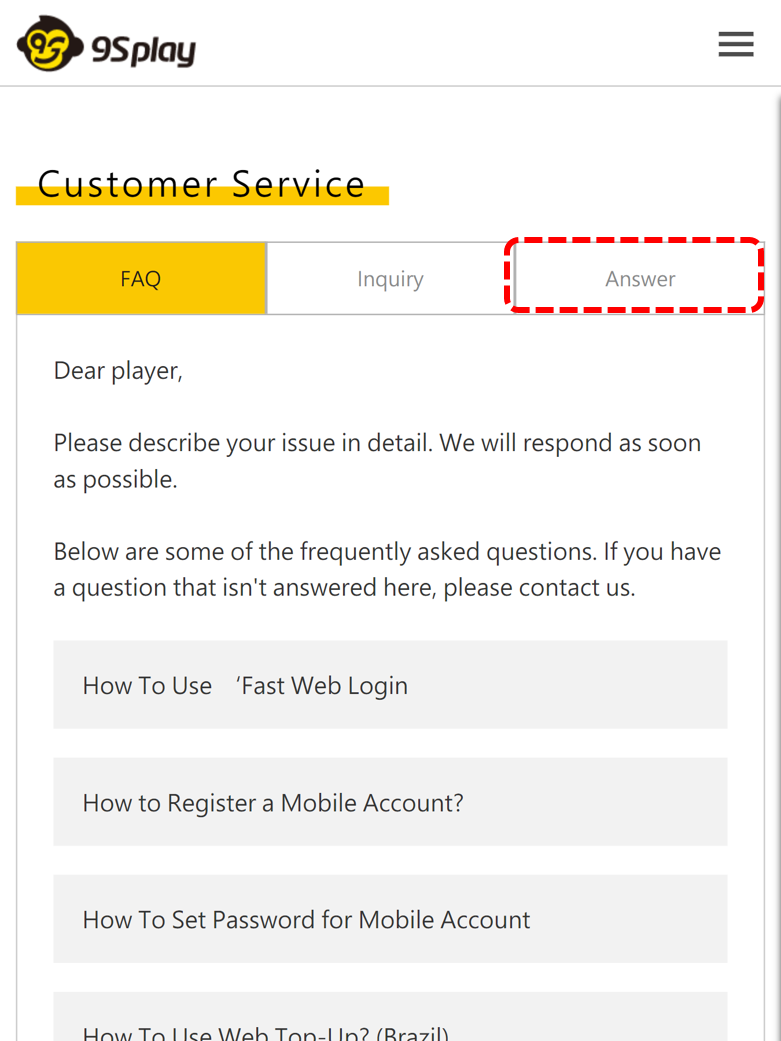How to Quick Login on 9Splay Official Site?
Step 1:Click on the in-game 9S Monkey logo
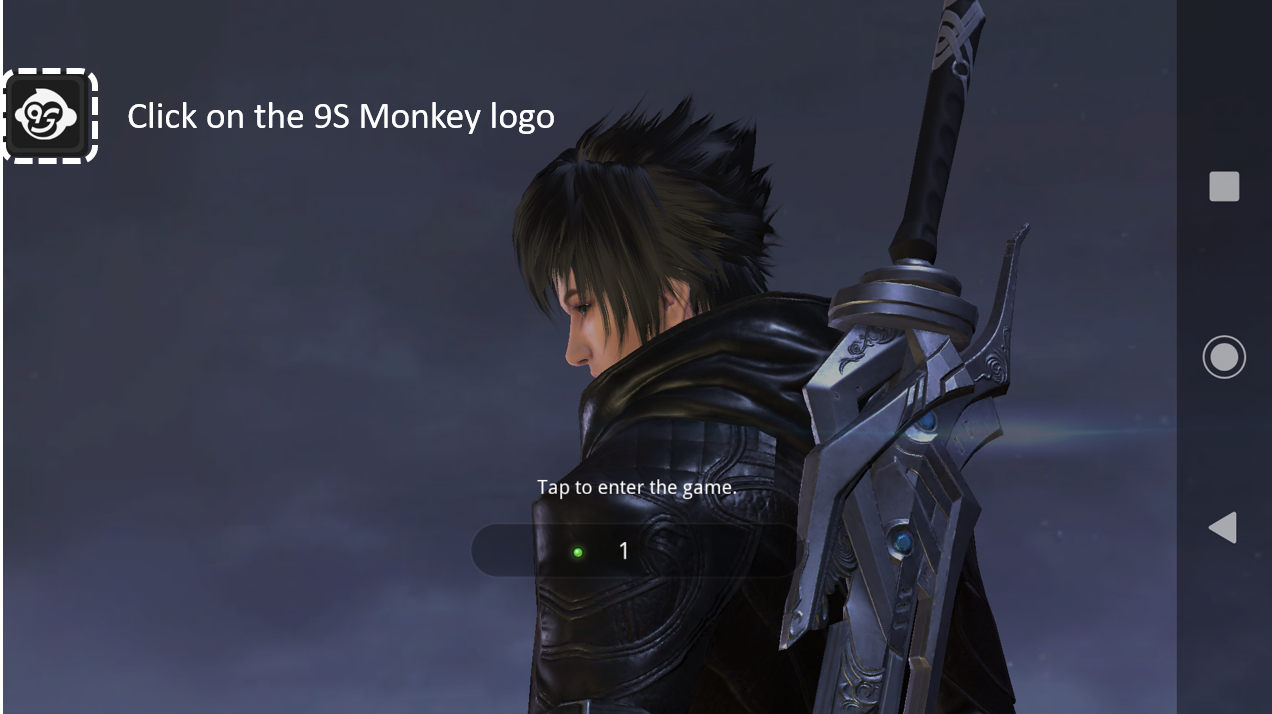
Step 2: Click on "Quick Login"
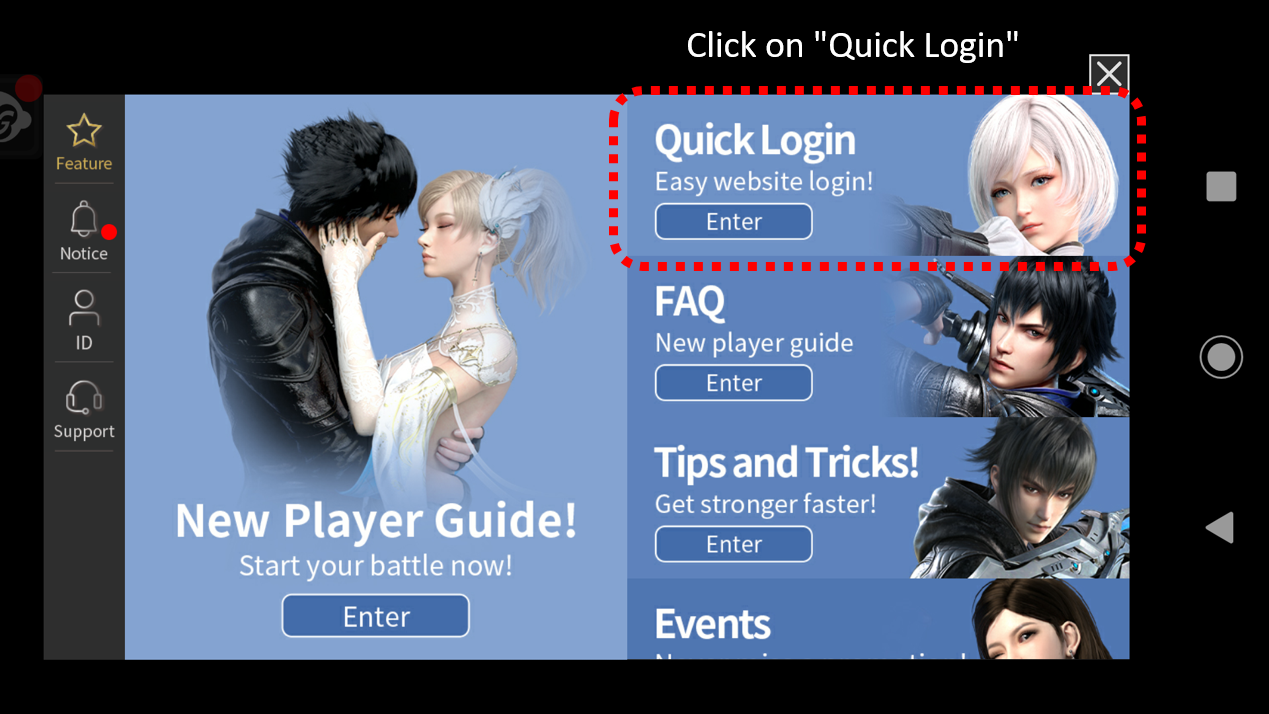
Step 3: Click "Confirm " to sign in to the official site
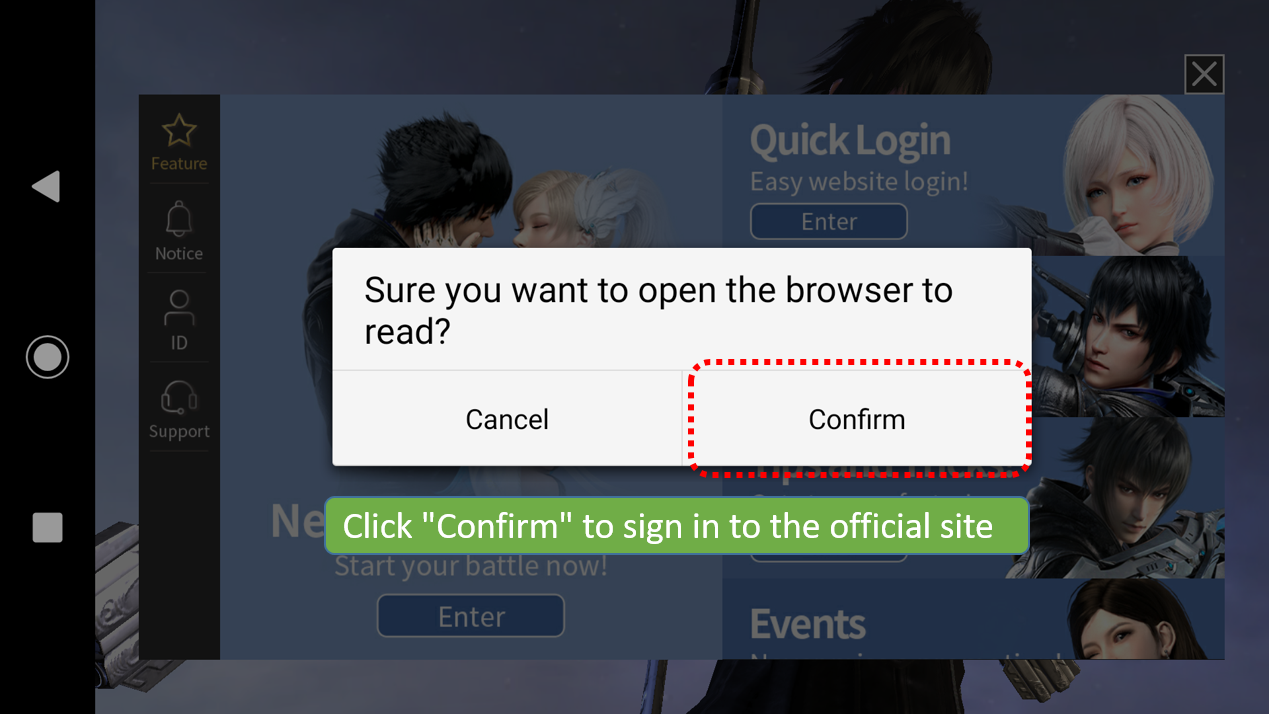
Step 1:Click on the in-game 9S Monkey logo
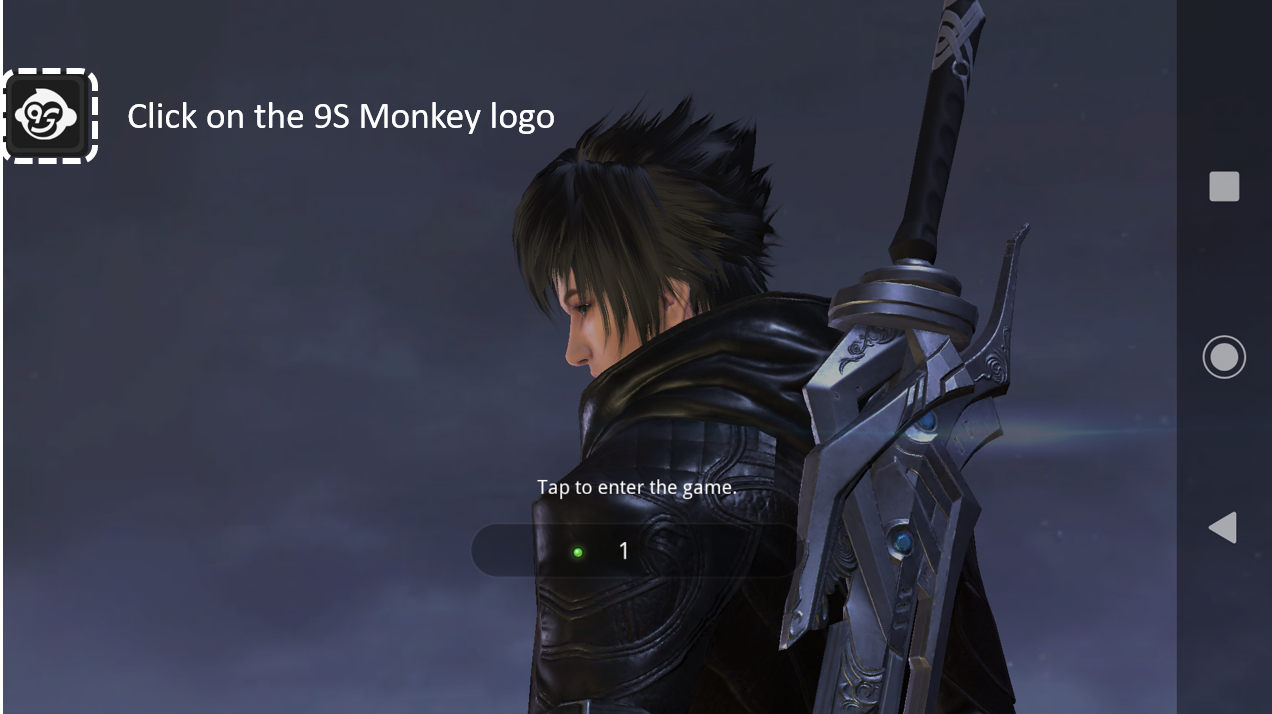
Step 2: Click on "Quick Login"
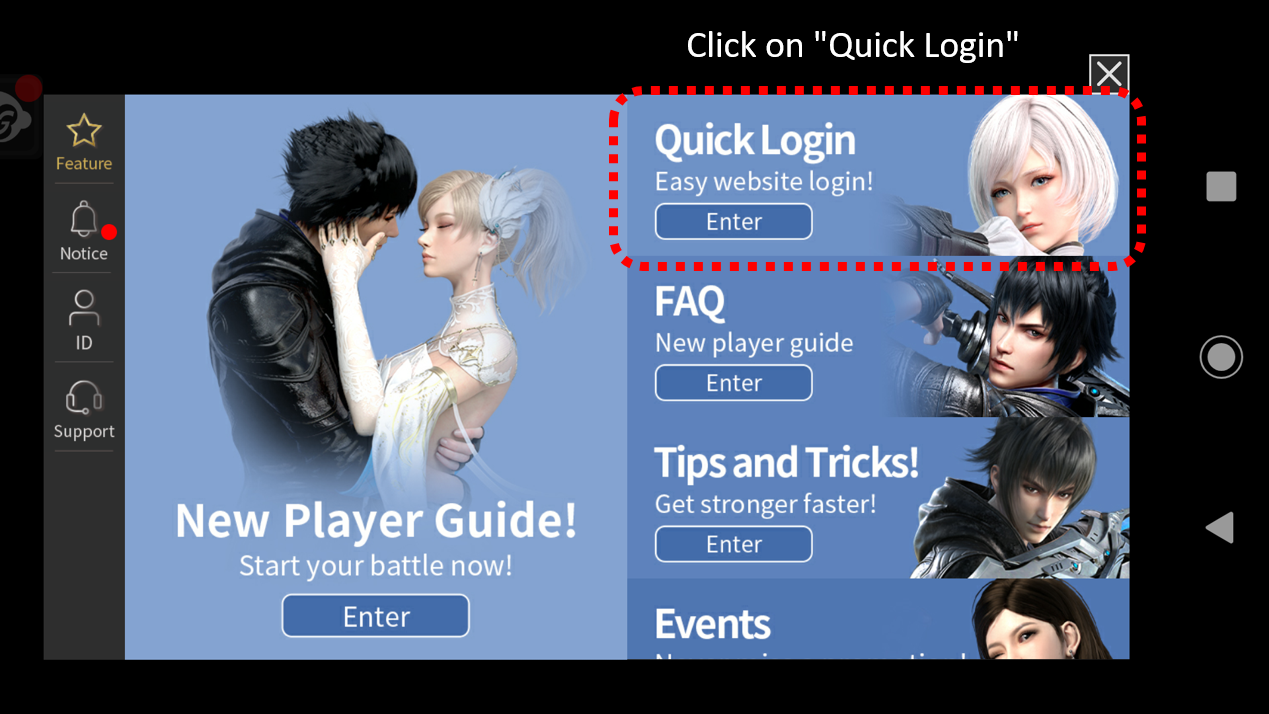
Step 3: Click "Confirm " to sign in to the official site
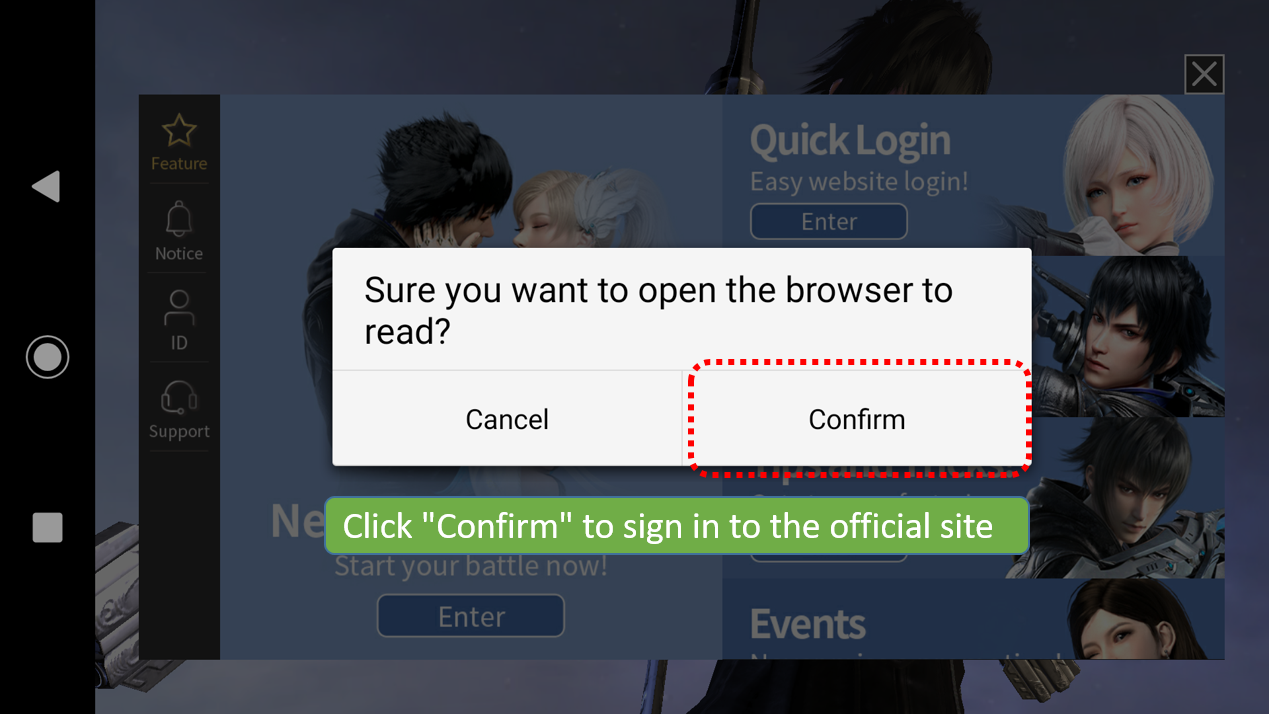
Step 1: Sign in to the official site. For more information, please check out the Official Site Login Guide!
Step 2: Expand the menu on the official site
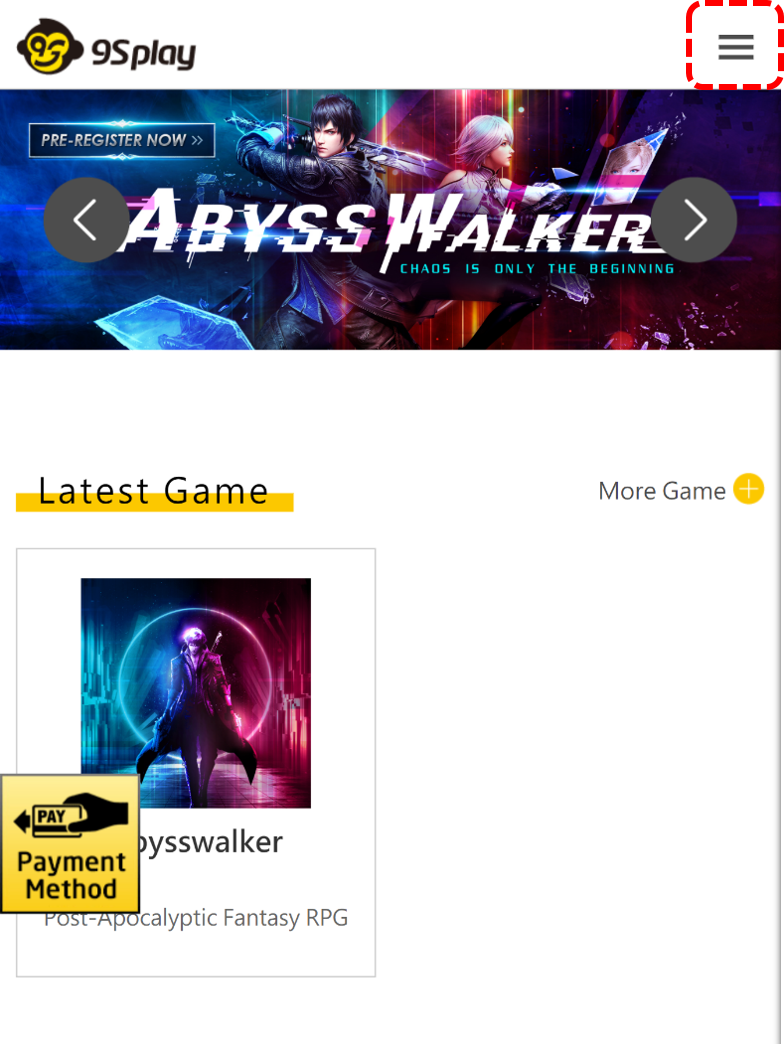
Step 3: Click on "Member"
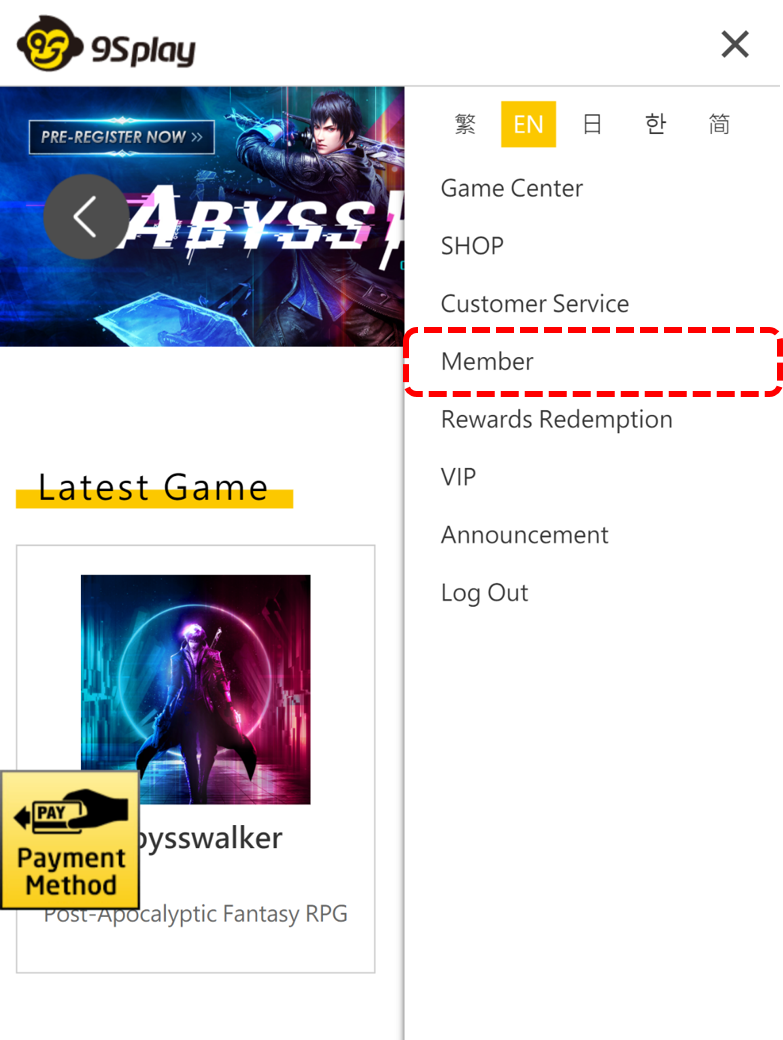
Step 4: Click on "Bind Mobile Number"
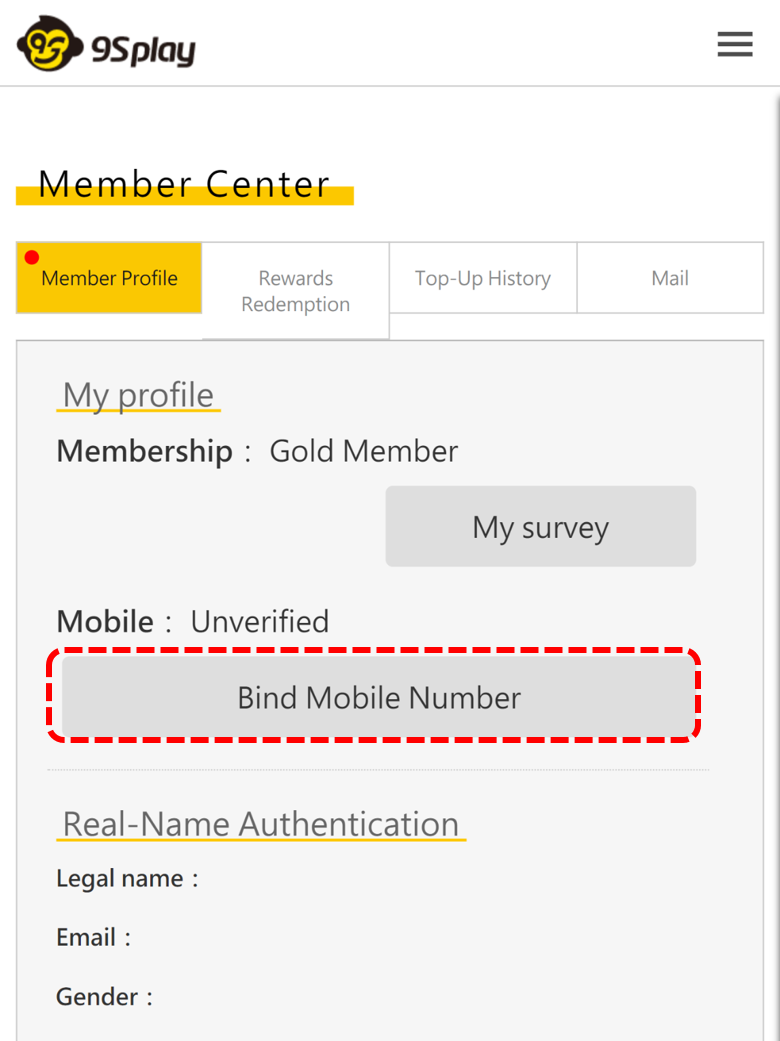
Step 5: Enter your mobile number for text verification
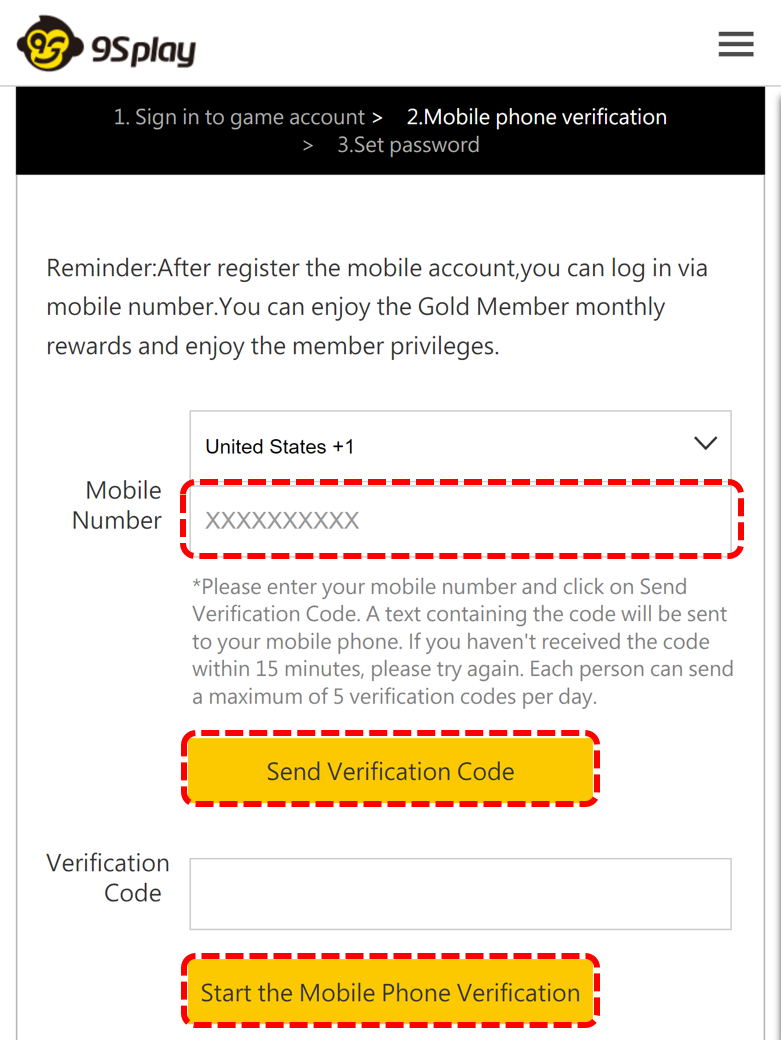
Step 6: Set up a password
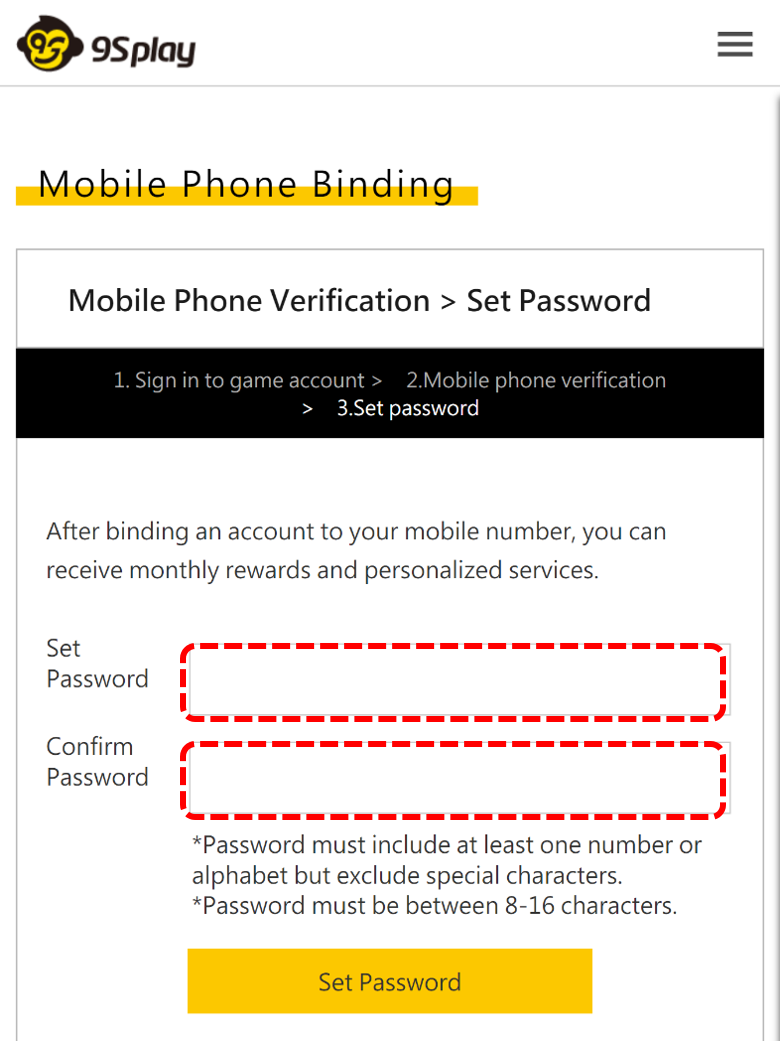
Success! You can now use Mobile Login to sign in to the official site.
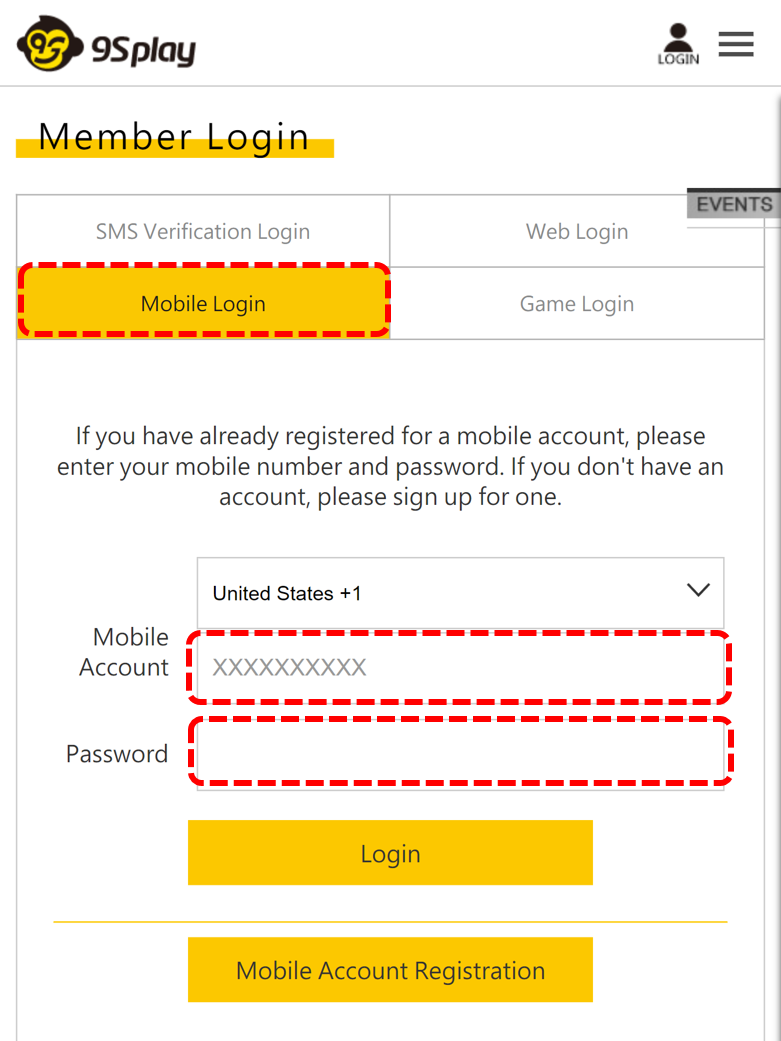
Step 1: Set up a password
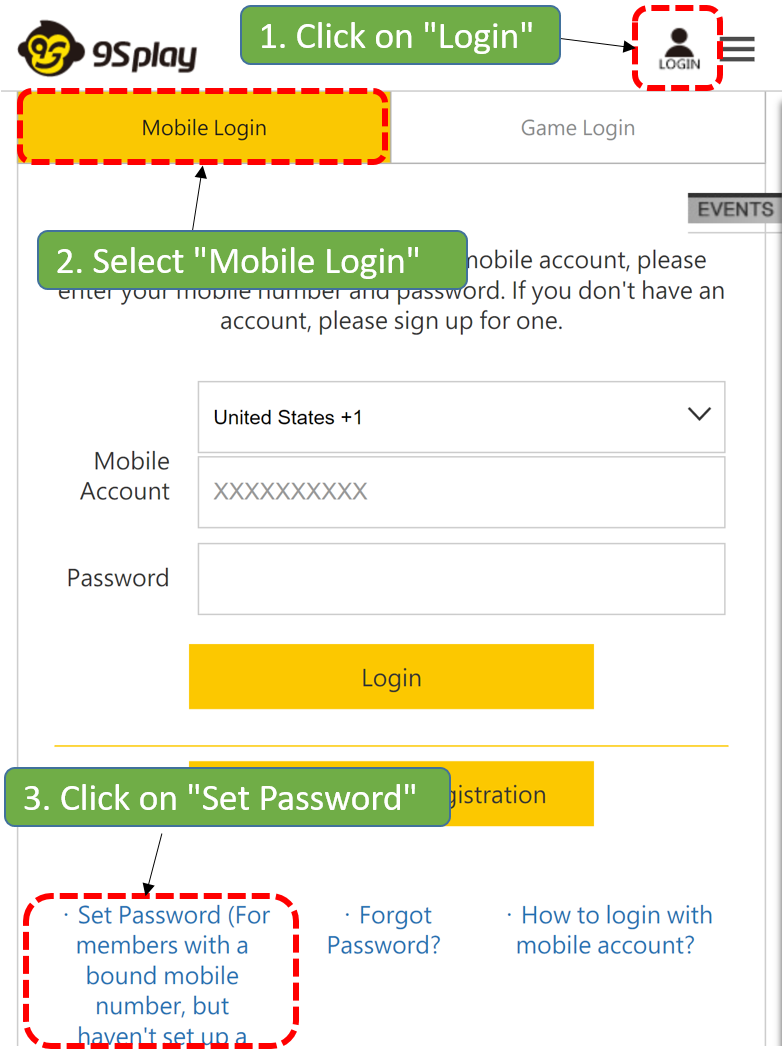
Step 2: Text verification
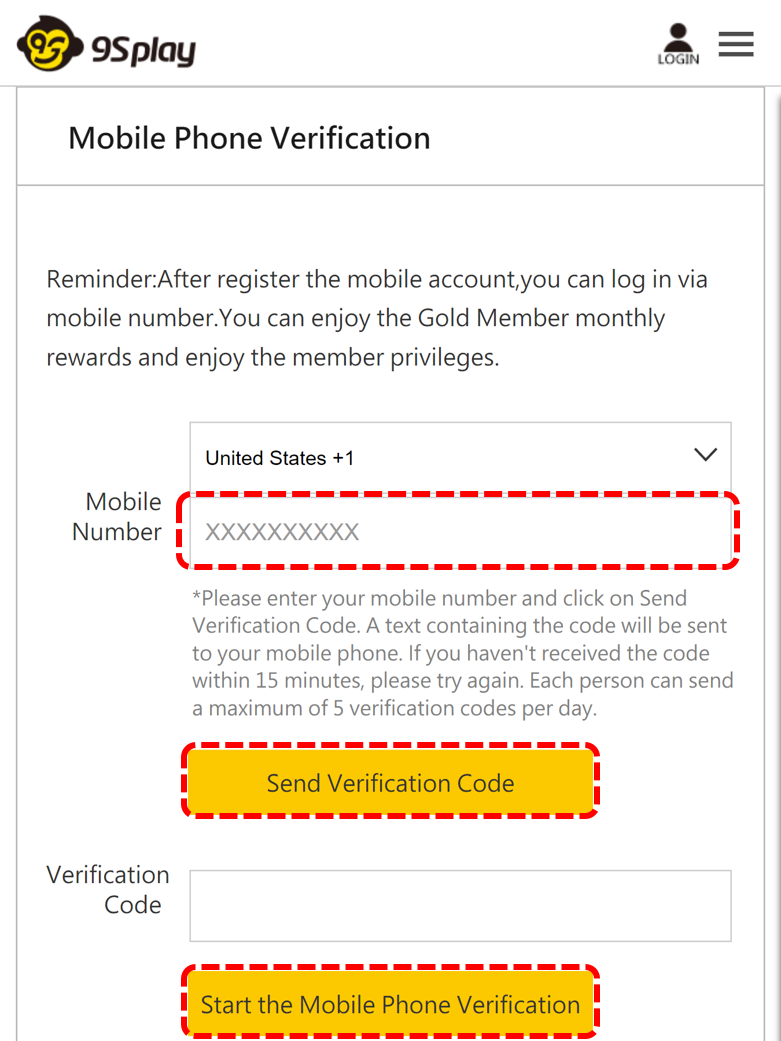
Step 3: Set up a password
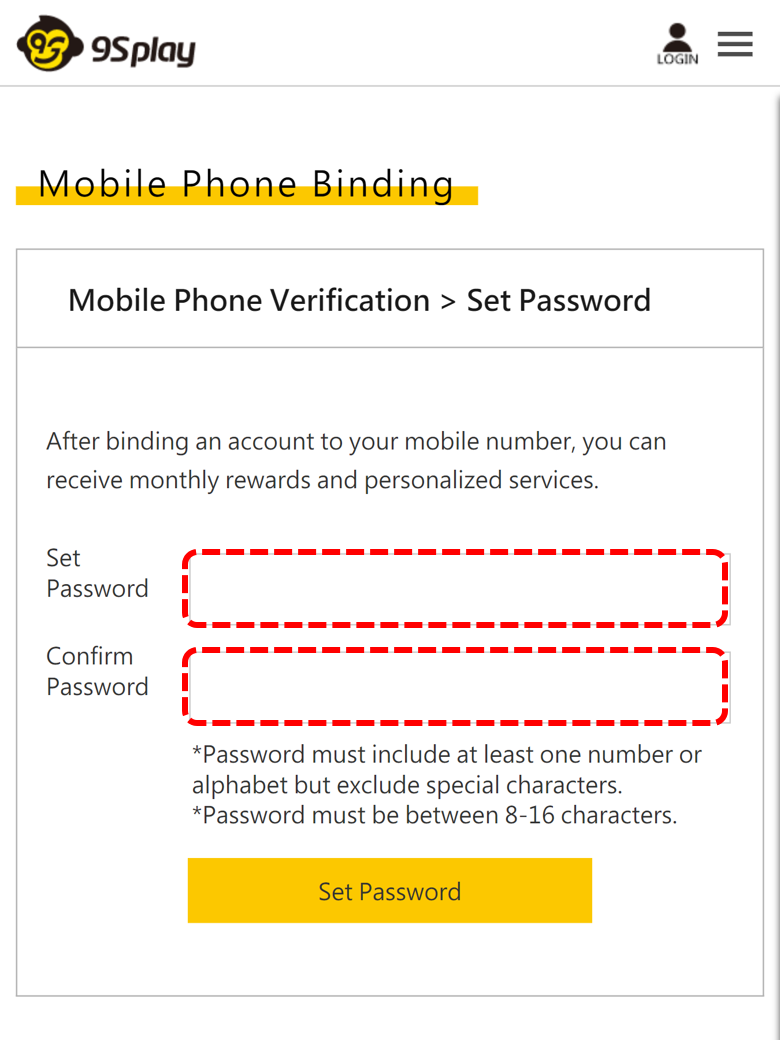
Success! You can now use Mobile Login to sign in to the official site.
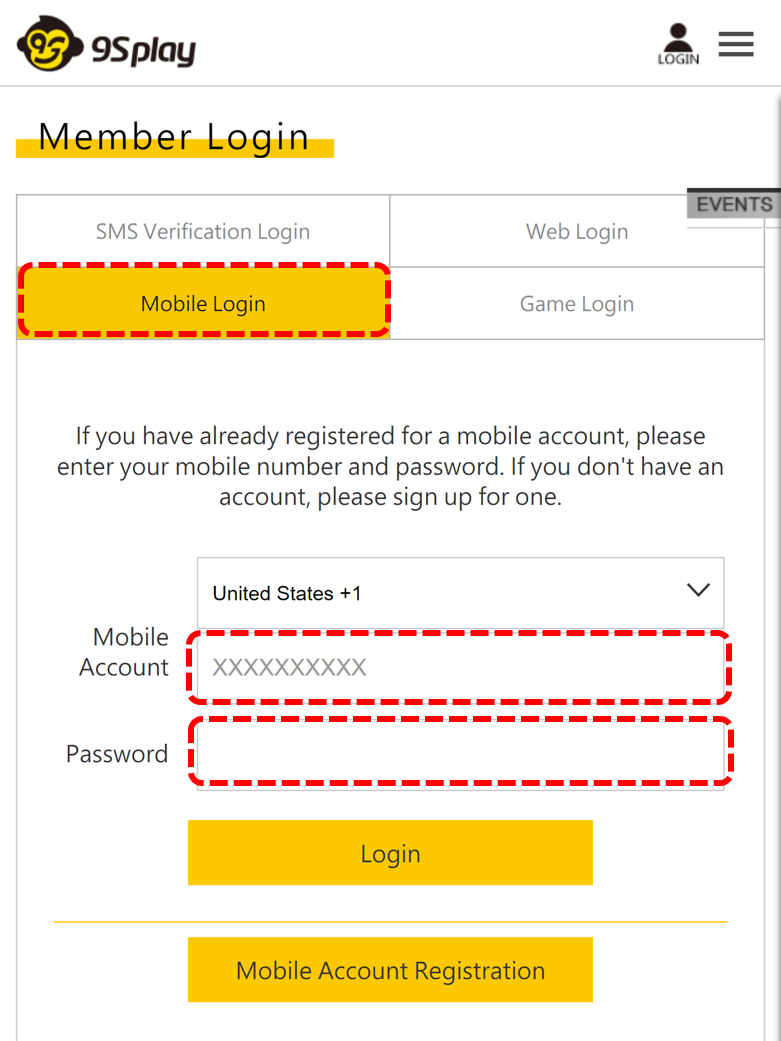
Step 1: Sign in to the official site. For more information, please check out the Official Site Login Guide!
Step 2: Click on "Shop"
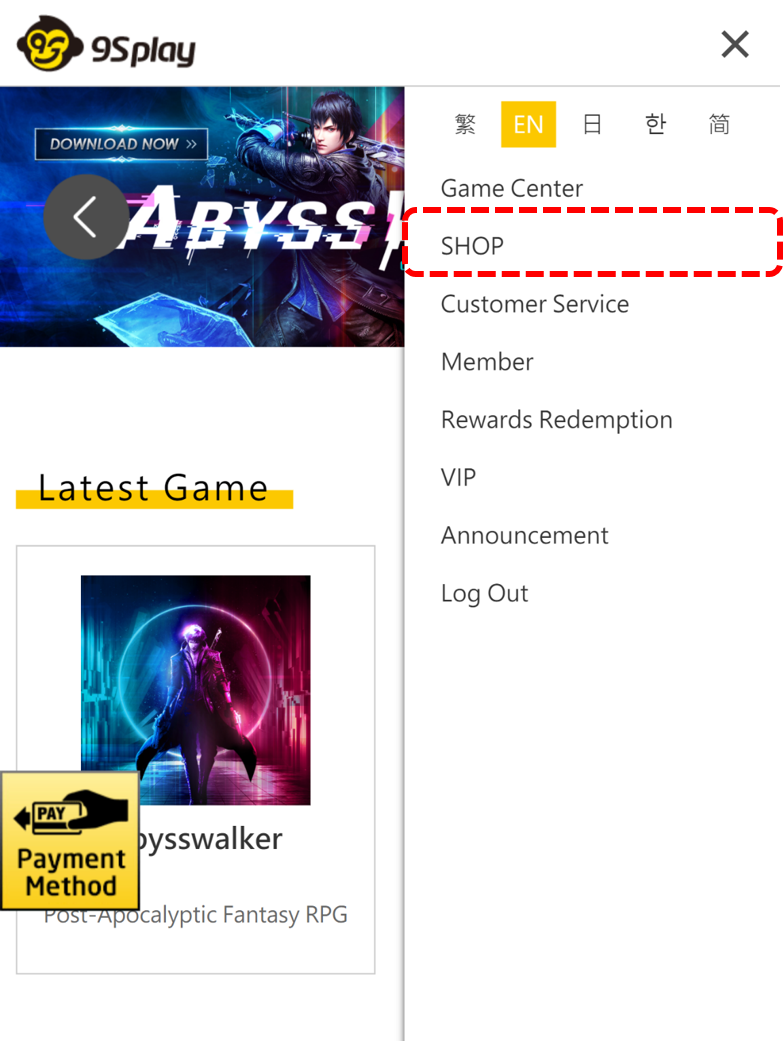
Step 3: Select the items you wish to purchase
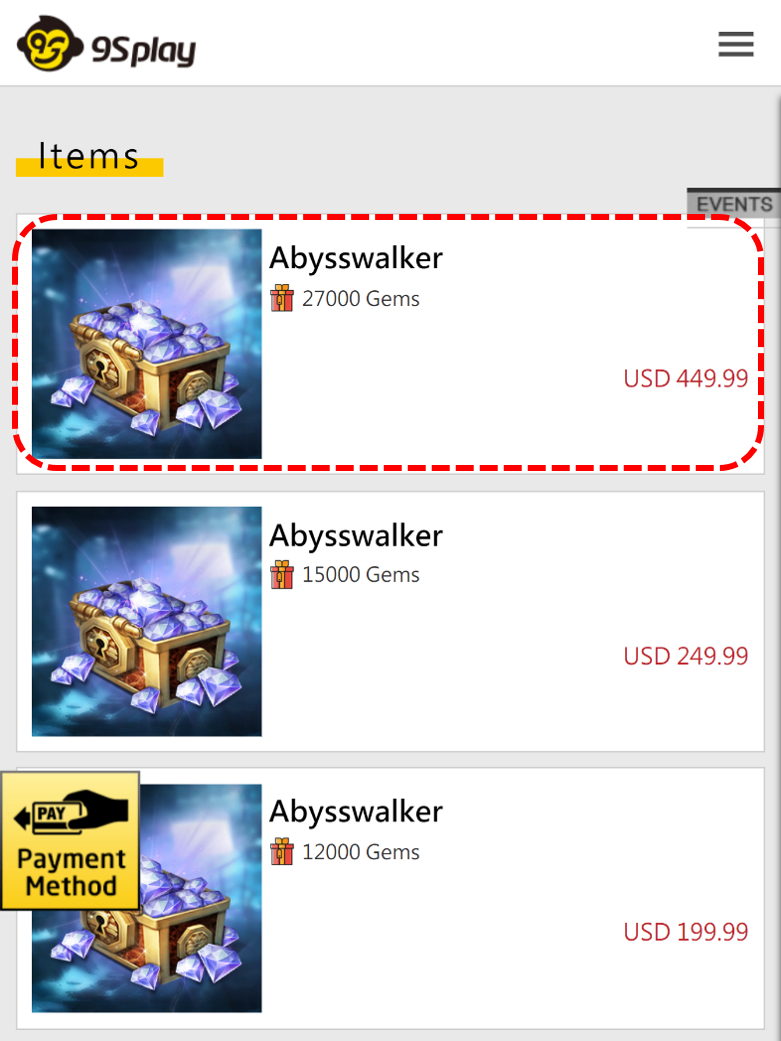
Step 4: Select the character you wish to top up, and select the payment method
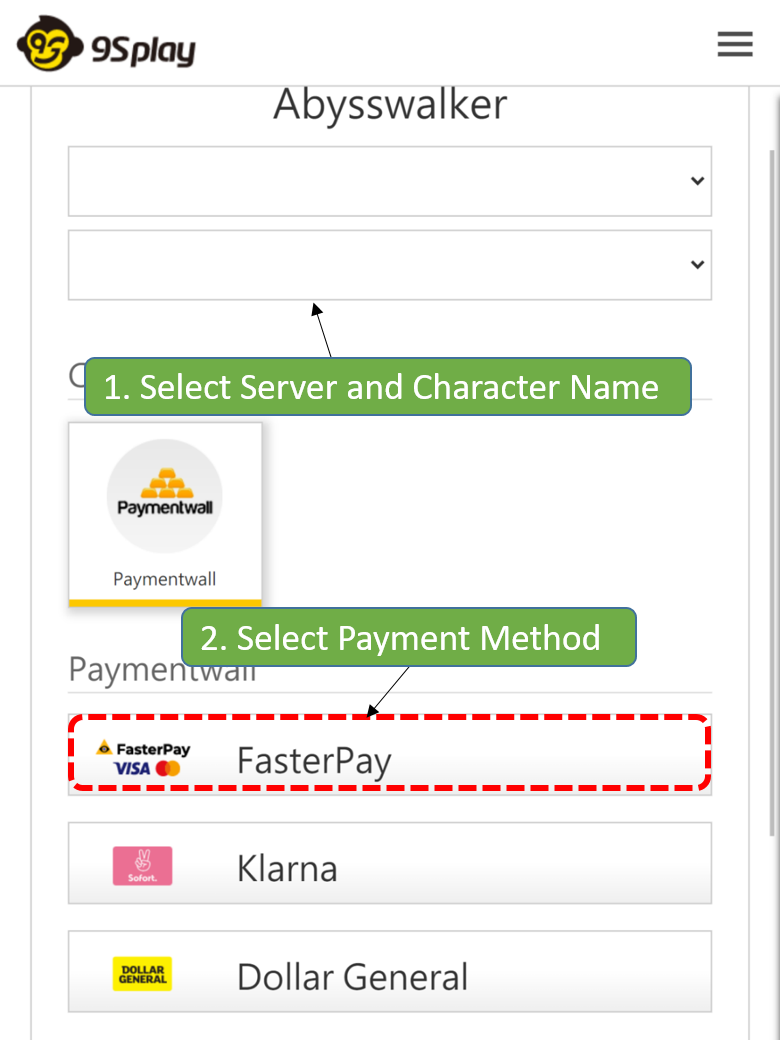
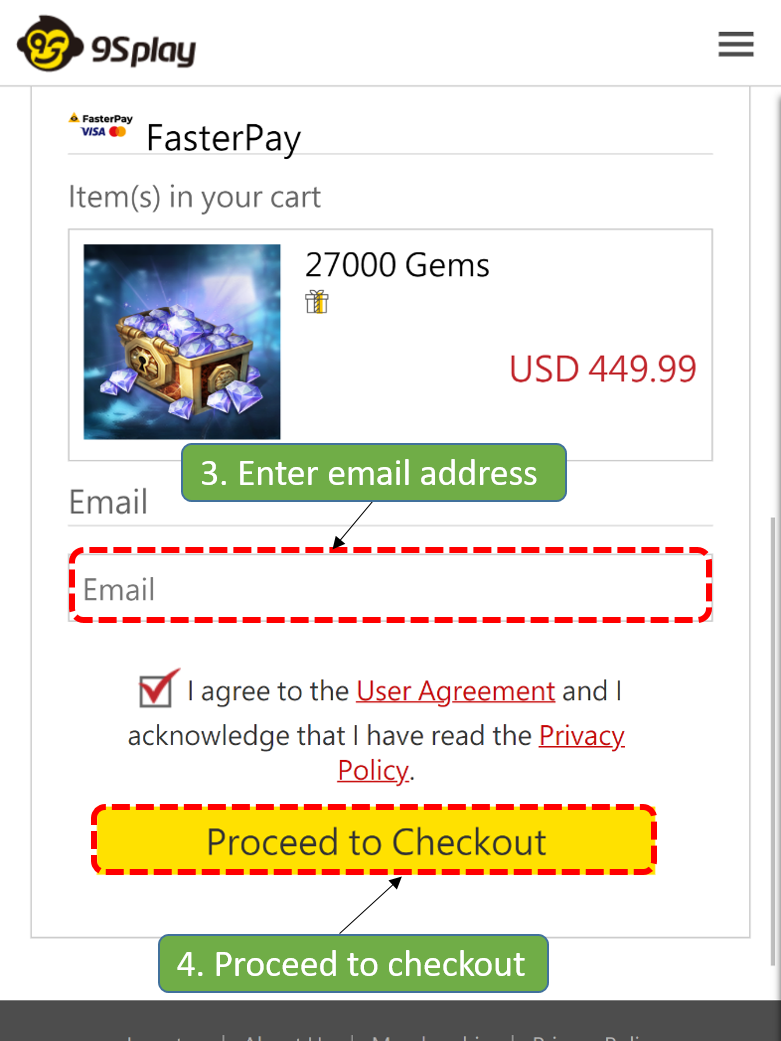
Step 5: Fill out and confirm payment information
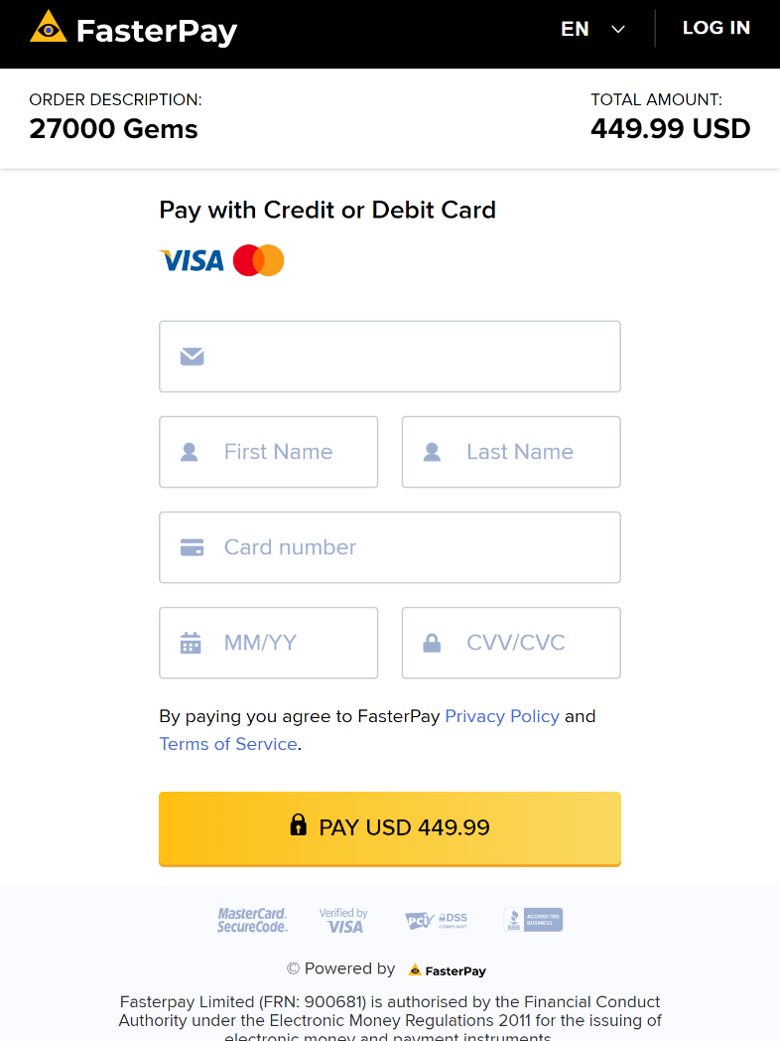
Success! You can now view your top-up history in the Member page. If you have any questions, please contact Customer Service.
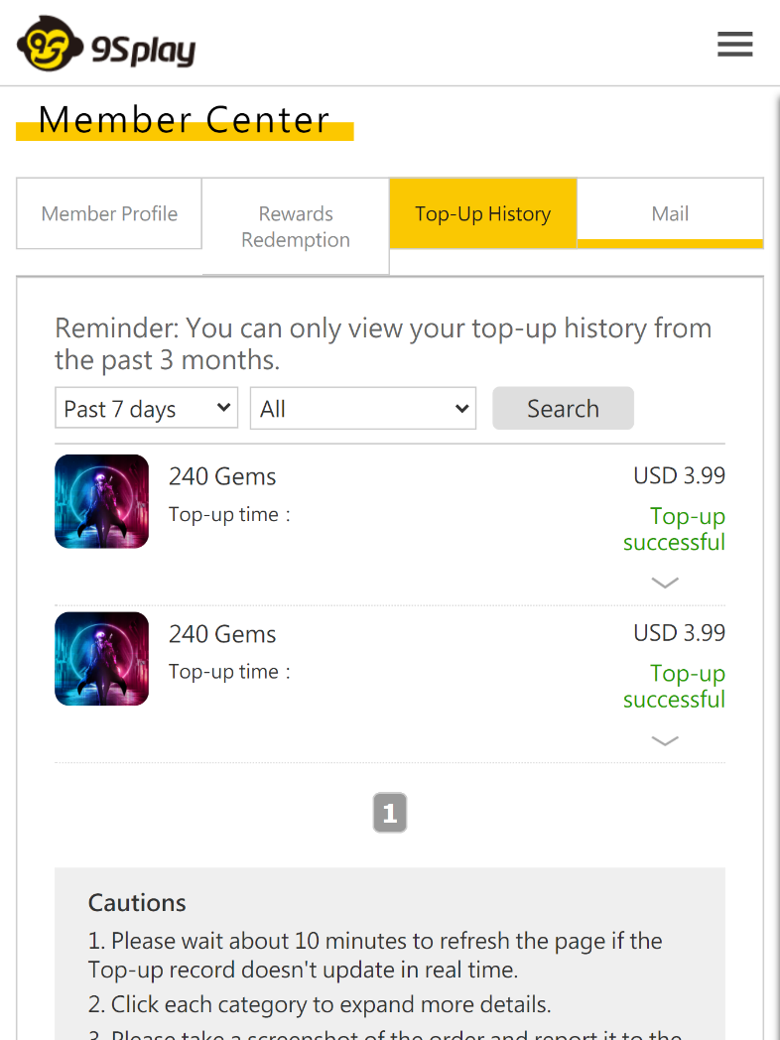
Step 1: Sign in to the official site. For more information, please check out the Official Site Login Guide!
Step 2: Expand the menu and select "Customer Service"
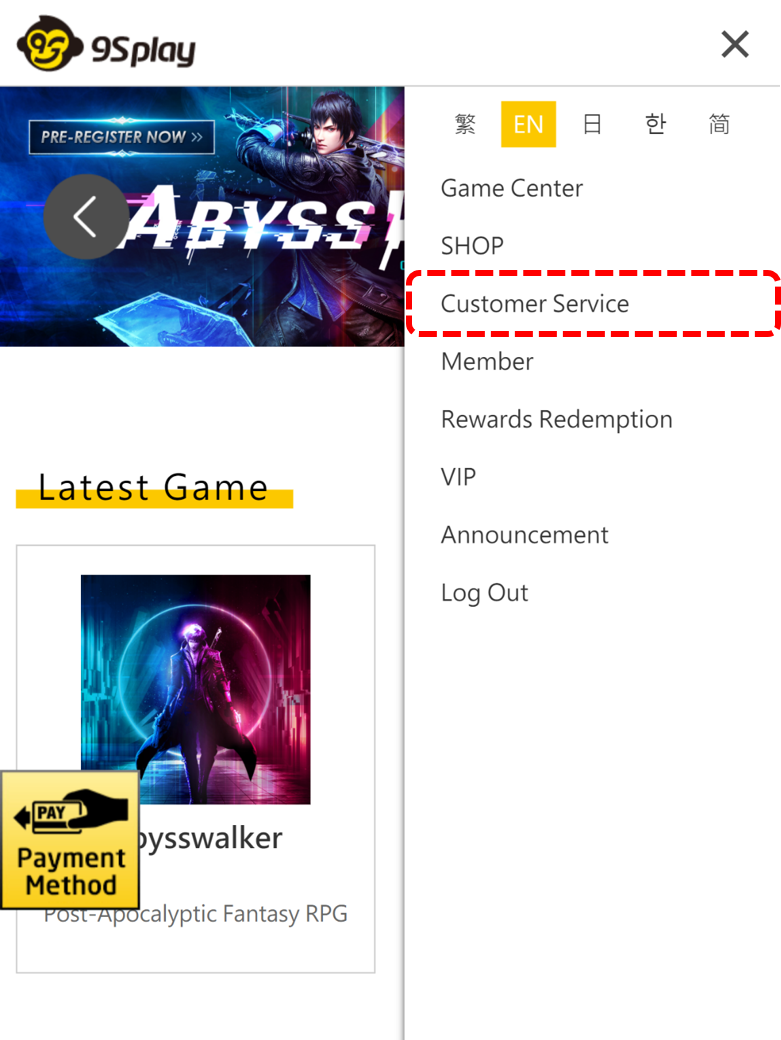
Step 3: Click on "Inquiry"
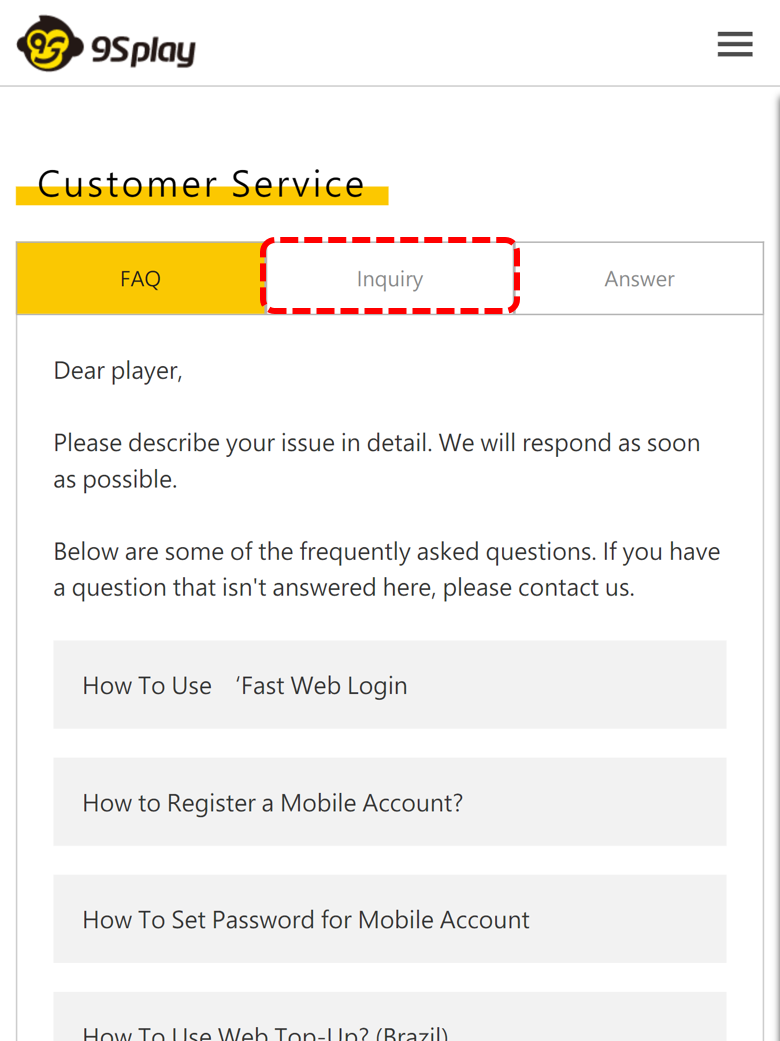
Step 4: Select your server, character name, and issue type
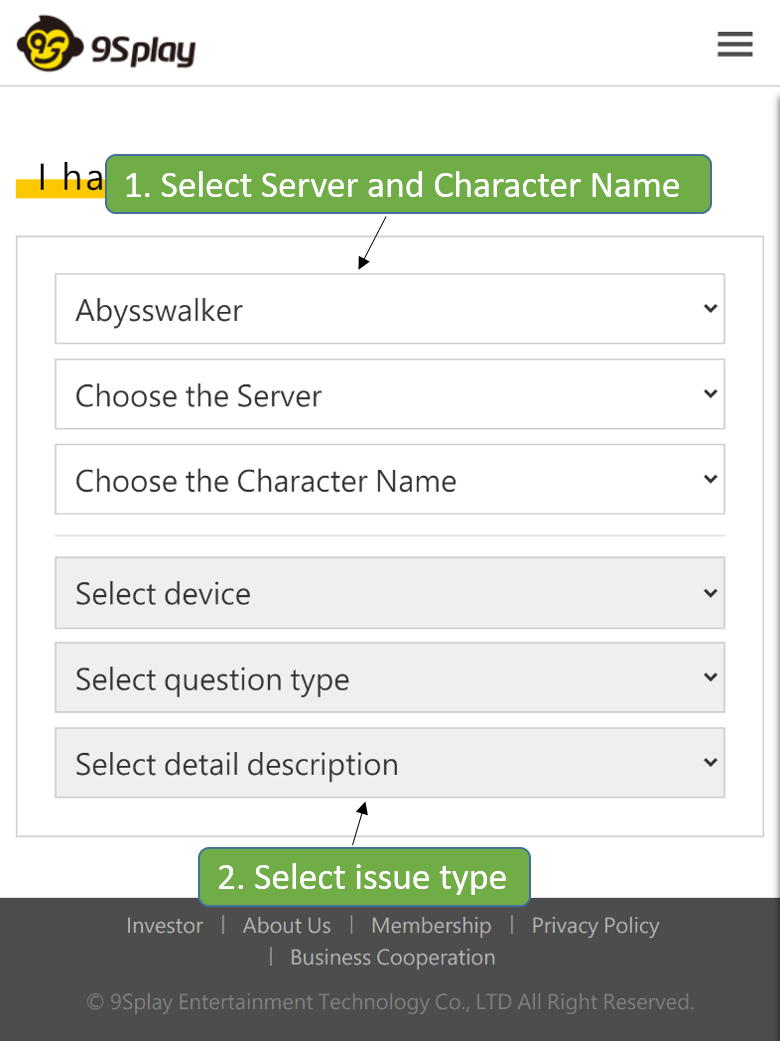
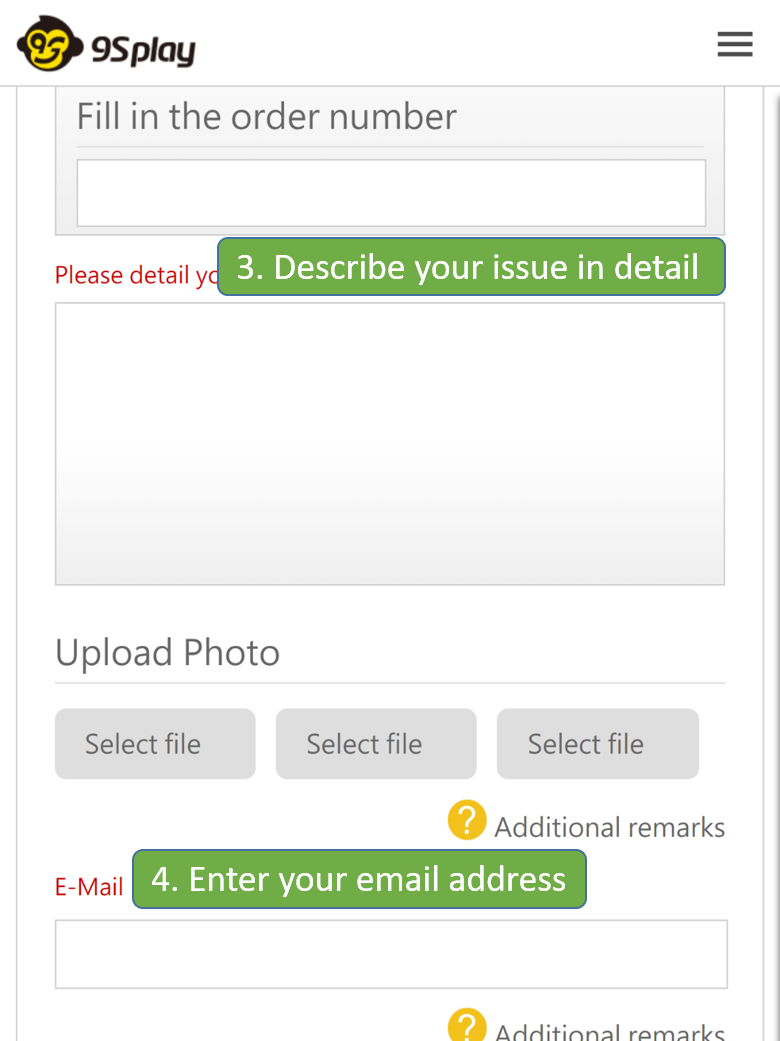
You can check the status of your report in Report History.